Editor's review
Gmail is the all popular e-mail service by Google which is widely considered a reliable mail service and has millions of users in its customer base. Many people need to continuously track their emails especially if they are expecting some important mails. There are two ways for checking your e-mail instantly, either you can manually check your mailbox by keeping your account signed in your browser and see for any new mails at short time intervals or you can download and install Gmail Notifier Pro v.2.0.3 which, apart from giving instant notifications for new mails, also has many other features which would make your daily working with Gmail and some other services offered by Google, a lot easier.
Gmail Notifier Pro is primarily a live notification application for Gmail in which you can synchronize and get notifications for multiple Gmail accounts and Google Apps. The program has got full support for protocols like IMAP and Atom. On the interface part, the program comes with a number of attractively designed themes for attractive visual appearance of notifications and has a number of settings for customizing operations with individual accounts. You can either get only the visual notification which consists of a pop up window above the system tray, or you can also set audio alert along with the visual notifications. It’s not only a notifier as you can also read and reply to the e-mails without accessing your account from the browser. Apart from this, it can also display reminders from Google calendars and has support for real time Google news and RSS feeds notifications. The free version lets you monitor upto a maximum of 2 accounts and this limitation gets eliminated as you get it registered.
Summing it up, Gmail Notifier Pro v.2.0.3 is a complete application for desktop notifications of Gmail, Google news, calendar and others, without accessing the respective services through browser. The application will run in the background so you don’t need to interrupt any of your work as the notifications are displayed on computer without the assistance of any browser. Hence, it receives a score of four and a half rating points on the scale of five.


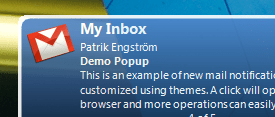
User comments